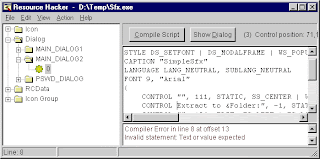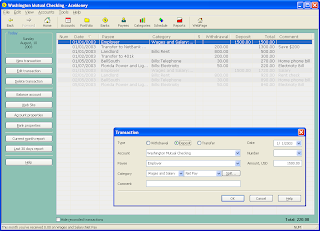Product's Description:BitWise IM is an instant messenger with many advanced features; encrypted using proven, industry-standard methods; available for Windows, Mac OS X and Linux; direct connect, sending messages, etc. without a server; its own network that does not rely on another system; committed to privacy with no ads or spyware.
Product's Features:Text Messaging
Convenient toolbars, Tabbed interface with presence information, Customized timestamps and fonts, Recipient confirmation, 64 × 64 contact icons, Resizable message area, Message receipts, Typing notifications, Direct connections, Blowfish Encryption.
File Sharing
Encryption, No Transfer Limits (individual files must be less than 4 GB in size), File Resuming, File Queueing, 2-3× times faster than other IMs, Bandwith throttling, The file transfer manager gives you command of all your file transfers, View or search shared files.
Mobility
Run "without a trace" on a removable drive (BitWise 1.7 or higher required). You can run BitWise from a removable disk/drive without leaving any trace of BitWise on the host computer. You can even store your logs, encryption keys, contact icons, themes, shared files, and downloaded files on the removable disk/drive without worrying about the drive letter or path assigned to it on each computer. You can change one setting nd everything is ready to go (in Setup, choose to store your preferences with the program). You can even export any existing preferences and import them after setting up your removable disk/drive.
Encryption
Encryption scrambles data to prevent unauthorized disclosure. BitWise automatically encrypts all transmissions using 128-bit Blowfish encryption.
Security
BitWise designed to be more secure by: Requiring all users to provide a valid email address to recieve a password and complete registration; Keeping your user information private, you can enter information into the public directory by choice; Providing industry-standard seamless, automatic encryption that cannot be turned off; Sending messages only from users logged in to the BitWise client or web site (no anonymous messaging); Offering enhanced encryption that lets you use your own encryption keys to prove your online identity.
Conferencing
BitWise is more than one-on-one IM! Every conference has a shared multi-page whiteboard just just like those available in one-on-one conversations. Let BitWise automatically log the conference to disk; save your whiteboard to disk as jpeg or png images for reviewing later.
Conferences can be by invitation only, or you can allow others to see what conferences you are in and join you automatically with a "self-invitation." For each conference, you even have the
ability to specify which groups on your contact list can self-invite. Don't forget that all conferences are encrypted, just like regular text messages.
Presence Information (Find out who is where)
Uncluttered Contact List; Search your list by name; Group your contacts; Status: knowing if Jon is online, Dave is away, or Sam is offline; Detailed presence information: when Kevin logged in, When Kevin went away, When Kevin's PC became idle, Kevin's actual local time; Unlimited custom away messages.
Voice
BitWise uses Speex audio compression, the voice-optimized subproject of the open-source Ogg Vorbis family of audio tools. The Speex compression provides incredibly clear quality even over dialup connections, and over broadband beats the quality of most telephone calls. By using direct connections that send voice data using the most direct route, BitWise Voice has minimu lag. Your calls are not routed via other BitWise users, and your computer is not used to route other users' calls. Of course, all voice data is encrypted. Voice Call Settings: Fine-tune your voice settings, Use variable or average bitrates, Change the voice bitrate, Use more or less CPU power, Modify UDP packetization.
Whiteboards
A powerful collaborative tool, whiteboards allow you to visually share ideas with a variety of drawing tools. Every one-on-one conversation and every conference has a shared whiteboard with up to 100 pages. Use the whiteboard to create diagrams, lay out web pages, display images, mark up paragraphs of text, or even play a game or two! Save a white board as an image (jpeg or png) or in the BitWise whiteboard format, allowing you to recreate a previously drawn whiteboard without redrawing anything! Whiteboard files are naturally cross-platform, just like everything else in BitWise.
Product's InfoBitWise Personal
version 1.7.3
Size: 3,32 MBNote: - BitWise is subject to US Commercial Encryption Export Controls. BitWise may not be downloaded in or used by citizens/nationals of the following countries: Afganistan, Cuba, Iran, Libya, North Korea, Sudan, Syria, or any other country to which the United States has embargoed goods, or any organization or company on the United States Commerce Departement's "Denied Parties List".
- BitWise requires msvcp60.dll, which most PCs have. If you use the Zip version and msvcp60.dll is reported missing, download it directly from BitWise HERE.
Platform:Windows 98 or newer
Mac OS X 10.2.8/10.3.9/10.4/10.5
Linux with GTK 2.2+Download:BitWise 1.7.3 or BitWise Routing Server 1.7, click HERE.